Solution - Maxtor (External)Hard Drive Format Recovery
This article is telling you how to restore files when your Maxtor, now Seagate owned hard disk company, has data problems. Here we recommend iCare Format Recovery - the unformat utility, is free to download for fixing maxtor (external) hard drive format issues. It is able to recover files after format or drive says not formatted or is showing RAW drive and shows 0 byte while you have tons of data. It is able to recover files from
- Maxtory hard drives, external hard drive (used on notebook, laptop, desktop etc.)
- Maxtor hard drive ranging from small capacity like 256MB, 4GB, 80GB, 500GB, 1TB, 2TB
iCare Format Recovery is able to restore files from Maxtor hard drives, external mator hard disks and here are some users's problem and iCare Format Recovery is able to help.
- 200g Maxtor suddenly unallocated. Windows XP professional disk manager displays the disk volume as "unallocated". The disk was formatted as a single volume as was still only 95% empty. I cannot access my data. How can I retreive the directories and files?
- How to recover files from unpartitioned maxtor harddrive? I got 1GB photos there.
- Windows 7 Won't Recognize Maxtor External Hard Drive.
- Maxtor external drive got reformatted and has been reformatted twice, is there still hope to restore files?
What shall we do when Maxtor hard disk (external disk ) has format problem?


iCare Format Recovery is your solution for
- Maxtor hard disk drive has not formatted error
- Maxtor hard disk drive reformatted, formatted twice
- Maxtor hard disk drive is in raw drive
- Maxtor hard disk drive is 0 byte
- format Maxtor drive restore
- Maxtor hard disk drive corrupted restore
- Maxtor disk drive frozen recover files
- Maxtor hard disk drive recover deleted files
- External Maxtor disk recovery
- ...
Try iCare Format Recovery to help. This program can restore files that are lost due to software virus attack, damaged file system, hardware malfunctioning, software failure, human errors like formatted sd card by accident, improper shutdown or other similar reasons for your data loss.
Tutorial: how to use iCare Format Recovery
Related Resource
See how iCare Format Recovery shows pictures from a formatted recovery.
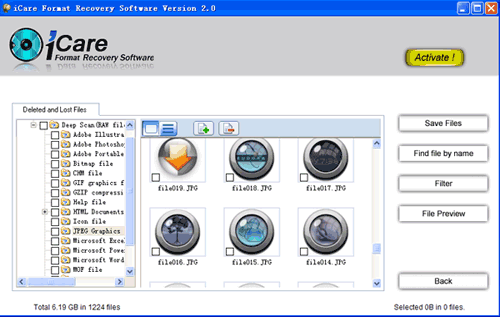
1, Download iCare Format Recovery on https://www.formatted-recovery.com/download.html
2, Connect your drive(if external) to Windows OS and run iCare Format Recovery, which will let you select the formatted drive to recover files once you run it.
3, Preview lost files before registery.
4, Register and active the program to save files and you're finished.
Free Download | Buynow | Read More
Related articles
- Format recovery external drive
- western digital hard drive format recovery
- seagate hard disk format recovery
- format word recovery
- formatted file recovery
- not formatted NTFS
- IPod format recovery
- Flash drive format recovery
- SD card format recovery
- Unformat ntfs
- Unformat usb drive
- Unformat external hard drive
- Unformat pen stick
- Unformat flash drive
- Recover files after format external drive
- Recover files after format usb drive
- Recover files after format partition
- Recover files after format ipod
- Reformat sd card recovery
- Reformat external hard drive recovery
- Reformat hard drive recovery
- Reformat ipod recovery
Direction
Format Recovery External
- Format recovery external drive
- IPod format recovery
- Flash drive format recovery
- SD card format recovery
Unformat drive recovery
- Unformat ntfs
- Unformat usb drive
- Unformat external hard drive
- Unformat pen stick
- Unformat flash drive
- Unformat sd card
- Unformat ipod
Recover files after format
- Recover files after format external drive
- Recover files after format usb drive
- Recover files after format partition
- Recover files after format ipod
- Recover files after format memory card
- Recover files after format sd card
Reformat drive recovery
- Reformat sd card recovery
- Reformat external hard drive recovery
- Reformat hard drive recovery
- Reformat ipod recovery
About Us | Contact | Privacy Policy | Sitemap
Copyright © iCare Recovery ALL RIGHTS RESERVED.
Format Recovery | Raw File System | Data Recovery Software| Recover Deleted Files
