Not Formatted NTFS
What is Windows file system NTFS? The Windows NT file system (NTFS) provides a combination of performance, reliability, and compatibility not found in the FAT file system. It is designed to quickly perform standard file operations such as read, write, and search - and even advanced operations such as file-system recovery - on very large hard disks.
Formatting of NTFS
The knowledge of computing about ntfs volume is that the first information on an NTFS volume is the Partition Boot Sector, which starts at sector 0 and can be up to 16 sectors long. The first file on an NTFS volume is the Master File Table (MFT). If you format NTFS, what is gone or rebuilt? That is the MFT is gone.
Not Formatted NTFS - Error
As we know, a drive must be formatted before data storage and most of the times, people would like to do quick format, or complete format sometimes when doing disk partitioning enitialization. Formatting a volume with the NTFS file system results in the creation of several system files and the Master File Table (MFT), which contains information about all the files and folders on the NTFS volume.
If your NTFS has already been used for data storage and then it has not formatted error, there is trouble with your ntfs drive. What could be the trouble? Most of the times, your MFT is attacked by virus, it may have been adjusted by virus.
NTFS RAW FILE SYSTEM
It is the mbr that is wrong when your NTFS file system shows RAW. What can you do to make it right? Some professional might alter the 0001 (for instance, that they know the right data and they can open the disk and change it manually.) But how can we ordinary PC users do? We probaly have to rely some software like iCare Format Recovery to do the trick by helping use restore files.

iCare Format Recovery, all you need when you need to recover formatted partition.
iCare Format Recovery is powerful Hard drive Data Recovery Software. It can recover deleted, lost , damaged and formatted data or files from hard drive, including word,excel,photo,vidio etc.It can search for formatted drive or partition on any version of Windows. You can free download the demo to search your reformatted gone files for free.
Tutorial: how to use iCare Format Recovery
Related Resource
Features of iCare Format Recovery
![]() Partition recovery from FAT12, FAT16, FAT32, NTFS & NTFS5 file system.
Partition recovery from FAT12, FAT16, FAT32, NTFS & NTFS5 file system.
![]() Recovers data from all type of storage devices such as IDE, EIDE, SCSI and SATA, PAN & ZIP drives.
Recovers data from all type of storage devices such as IDE, EIDE, SCSI and SATA, PAN & ZIP drives.
![]() Recovers data lost due to overwritten , deleted, damaged or corrupted FAT & NTFS Partition.
Recovers data lost due to overwritten , deleted, damaged or corrupted FAT & NTFS Partition.
![]() Recovery of data after the loss of MBR, Boot sector and FAT.
Recovery of data after the loss of MBR, Boot sector and FAT.
![]() Recovery even if the MFT is corrupted
Recovery even if the MFT is corrupted
![]() Provides you to updates the software
Provides you to updates the software
![]() Provides you with the option of File Filters
Provides you with the option of File Filters
You can preview the scanned files. The picture can be preview data before recovering.
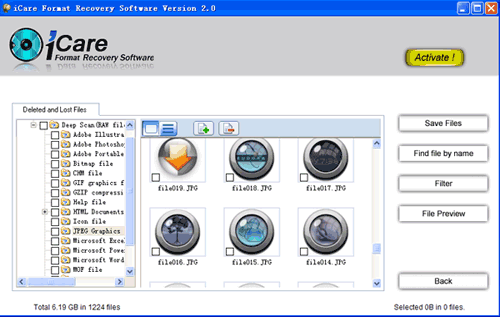
What shall you do to perform file recovery?
Step One: Download and install the program.
Step Two: Connect your drive to a Windows OS PC.
iCare software offers image preview before recovery to ensure your data rescue will be successful before registration.
Free Download | Buynow | Read More
Related Resources
- IPod format recovery
- Flash drive format recovery
- Format recovery external drive
- SD card format recovery
Direction
Format Recovery External
- Format recovery external drive
- IPod format recovery
- Flash drive format recovery
- SD card format recovery
Unformat drive recovery
- Unformat ntfs
- Unformat usb drive
- Unformat external hard drive
- Unformat pen stick
- Unformat flash drive
- Unformat sd card
- Unformat ipod
Recover files after format
- Recover files after format external drive
- Recover files after format usb drive
- Recover files after format partition
- Recover files after format ipod
- Recover files after format memory card
- Recover files after format sd card
Reformat drive recovery
- Reformat sd card recovery
- Reformat external hard drive recovery
- Reformat hard drive recovery
- Reformat ipod recovery
About Us | Contact | Privacy Policy | Sitemap
Copyright © iCare Recovery ALL RIGHTS RESERVED.
Format Recovery | Raw File System | Data Recovery Software| Recover Deleted Files
